Only AIONCLOUD WAF IP is seen on the web server
The AIONCLOUD WAF service is a service that operates in PROXY.
Therefore, it is normal that only AIONCLOUD WAF IP flows into Client IP in the web server and it does not affect web server operation.The AIONCLOUD WAF service forwards traffic to a web server by adding an X-Forwarded-For (XFF) header for the purpose of providing actual client information.
Therefore, if you need to check the actual client IP before passing through AIONCLOUD WAF on the web server for statistical information, visitor confirmation, log analysis, etc., you can check the actual client IP by adding the following settings to the web server.The following is an example only. The setting may vary depending on the web server type, version and logging conditions.
* Apache
Before
LogFormat "%h %l %u %t \"%r\" %>s %b" common
After
LogFormat "%{X-Forwarded-For}i %l %u %t \"%r\" %>s %b" common
* Nginx
http {
set_real_ip_from 0.0.0.0/0;
real_ip_header X-Forwarded-For;
* Tomcat
<Valve className="org.apache.catalina.valves.RemoteIpValve" />
<Valve className="org.apache.catalina.valves.AccessLogValve" directory="logs" prefix="localhost_access_log" suffix=".txt" pattern="%{x-forwarded-for}i %l %u %t "%r" %s %b" />